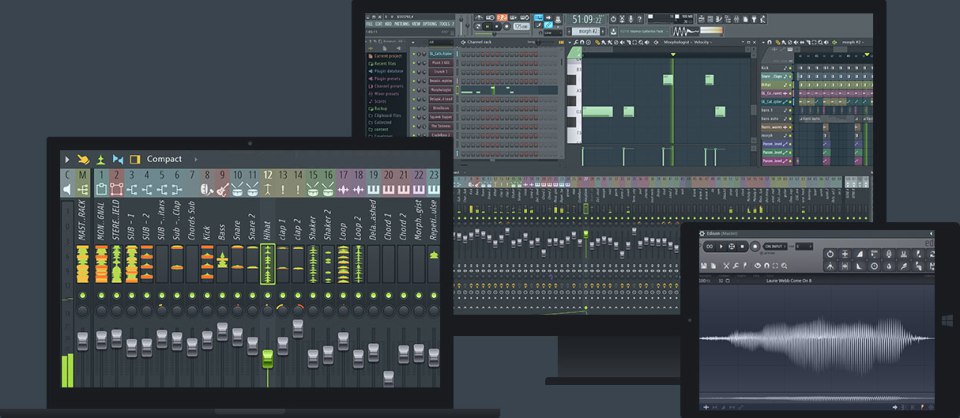FL Studio Mobile IAA Animoog MIDI Sequence
App Attack Ep 003 – Lots of viewers are asking if I would use an iPad when composing for TV shows. I have songs in several TV shows and I do use the iPad from time to time to get ideas started. My favorite app for sequencing midi sequences is FL Studio Mobile. I just really like the piano roll and editing features. They just make sense to me. I also like using IAA (Inter App Audio) when using FL Studio Mobile. IAA is Apple’s proprietary method of routing apps internally. I slammed this little jam down in about 20 minutes. I was inspired by a preset in Animoog. It was used subtly. Other sounds were from the FL Studio Mobile synth.
Download the loops I created in this video here: http://www.ipadloops.com/free-loops/i…
For more info about FL Studio Mobile and Animoog visit http://www.ipadloops.com/
FL Studio 12 is now compatible with Waves plugins
Waves Audio has announced that Image-Line’s digital audio workstation FL Studio 12 is now compatible with Waves plugins.
To celebrate, Waves and Image-Line are offering exclusive specials throughout the month of September. Waves is offering FL Studio subscribers a free OneKnob Louder plugin.
In addition, FL Studio users can enjoy a discount of up to 60% on ten select Waves plugins: OneKnob Driver, OneKnob Pressure, CLA Drums, C1 Compressor, H-Comp Hybrid Compressor, H-Delay Hybrid Delay, MaxxBass, PAZ Analyzer, L3 Multimaximizer and L1 Ultramaximizer.
Throughout the month of September, Image-Line is offering Waves users 50% off select Image-Line synth and sequencer plugins: Drumaxx, Groove Machine, Morphine, Poizone, Sakura, Sawer and Toxic Biohazard.
Mick Olesh, Waves EVP of Sales & Marketing, comments, “Waves is excited to join forces with Image-Line, enabling FL Studio 12 users to augment their processing capabilities. This is an additional step in Waves’ continuing strategy of supporting the creative process of recording and mixing by providing all DAW users the freedom to use our plugins everywhere and anywhere.”
Scott Fisher, Image-Line Communications Manager, comments, “Image-Line is excited to announce that FL Studio 12.1 is now compatible with Waves plugins. We are pleased to be Waves-enabled, giving our users the opportunity for enhanced processing capabilities.”
FL Studio 12 | Multitouch Demo + Razer Blade Laptop
FL Studio 12 totally reworks the user interface and adds exciting new features you have been asking for. Free beta and launch version access for FL Studio owners.
Software: FL Studio – http://www.image-line.com/flstudio/
Laptop: Razer Blade – http://www.razerzone.com/gaming-syste…
Image-Line Software
http://www.image-line.com/
ImageLine has introduced version 12 of FL Studio
http://www.image-line.com/documents/n…
FL Studio 12 – http://www.image-line.com/flstudio/
Try/Download – http://demo.flstudio.com/
The fastest way from your brain to your speakers
Music by SeamlessR – https://soundcloud.com/seamlessr/seam…
FL Studio 12 features a reworked scalable interface with support for monitors up to 8k, multi-touch support, an updated browser, new channel options and more.
Here’s what’s new in FL Studio 12:
- Updated Editions with more value – FL Studio Fruity edition gains Automation Clips. Producer edition gains Sytrus & Maximus. Signature Bundle gains Harmless, Newtone, Gross Beat and Pitcher. Existing owners also get these great additions.
- Vectorial UI – FL Studio is now 100% vectorial allowing it to be used on 4, 5 or even 8K monitors with pin-sharp fidelity.
- Mixer – Completely redesigned mixer, dynamically resizable with 6 layout styles plus 3-user configurable docking panels (left, centre and right) for track management.
- Multi-fader selection and adjustment. Improved mixer track grouping. Multi-touch support. 10 FX slots per track. Many new multi-track routing automated options.
- Enhanced grouping and submix functions. The dedicated ‘Send’ channels have been replaced with general purpose send tracks and added to the overall track-pool.
- Updated plugins – 3xOSC, Edison, Formula Controller, Peak Controller, Keyboard Controller gain vectorial UIs. Envelope Controller (8 articulators, Mod X/Y envelopes & vectorial UI), Send (can now send to any mixer track & vectorial UI), Hardcore (new tube distortion effect & convolution based cabinet simulation), Patcher (Plugins open outside patcher. Auto patcherizing of existing plugins & multi-touch support). Fruity Convolver new impulse library by Soundiron. Finally, the Channel Settings are now integrated into the Wrapper. ZGameEditor Visualizer – Loads all popular video formats and gains 4K+ rendering.
- Piano roll – Time markers added for labelling and looping purposes. Auto-zoom can now be switched off in the General Settings. Stamp tool replaces chord tool and allows users to click in chords from a selector. Macro to find overlapping notes.
- Editable ghost notes from Piano roll menu > Editable ghosts (Ctrl+Alt+V) allows direct interaction with Ghost Notes as per normal notes.
- Playlist – Drop multiple stems or Audio Clips on the Playlist from any Windows file browser.
- Browser – Improved layout with user configurable category tabs (name and icon). The default categories include Files, Plugins and Current Project providing key content at a glance. Improved file management with Right-click delete options for most content.
- Multi-touch support – Multi-touch has been extended to Mixer functions, Channel settings and Control Surface. Swap between Windows Multi-touch and FL Studio Multi-touch modes.
- Improved 32 & 64 Bit VST plugin support – The wrapper has been redesigned to improve stability and compatibility. The FL Studio Plugin scan tool now allows unlimited VST search locations and quick favoriting.
FL Studio 12 is available now in several version, starting at US $99. A demo version is also available.
Image-Line is developing a native Mac version of FL Studio
Image-Line has announced it is developing a native Mac version of its FL Studio music production software.
A while back we started by testing a FL Studio Mac OS X BETA (Crossover Wrapped) version, with direct installation on Mac OS X. This was promising but it was still just a Windows program, wrapped by CrossOver, running on OS X. The interest in the wrapped beta, and the problems we faced supporting 3rd party VST plugins in it, lead the team to start work on porting our Windows-only VST plugins – Edison, Gross Beat, Harmless, Harmor, Maximus, Ogun, Slicex, Sytrus, Vocodex to OS X native VST format. You can get these plugins here.
The OS X VST plugin testing, was in fact, the stealthy beginnings of FL Studio native OS X compatibility development. These VST plugins use the exact same code-base as FL Studio itself, and if we could get these working to spec on OS X, then FL Studio would likely follow soon after.
Well, the plugin testing is progressing nicely, and so the team has turned their attention to FL Studio 12 itself. It’s a long and slow process and we can’t make any promises yet, since we may come across unexpected and or unsolvable technical problems. But work is indeed under way.
Check it out the new FL Studio 12 BETA | Getting Started
Get it here – http://support.image-line.com/redirec…
Read about FL Studio 12 here – http://www.image-line.com/flstudio/fl…
FL Studio 12 totally reworks the user interface and adds exciting new features you have been asking for.
If you already own FL Studio the good news is you will get free access to the FL Studio 12 Beta and to FL Studio 12 release. So buy FL Studio now, and be the first in line to work with the FL Studio 12 Beta.
New in FL Studio 12 (beta)
- Fully reworked scalable interface – Any screen size or resolution you use, FL Studio will always fit.
- Multi-touch – Multi-touch capability extends to the Mixer.
- Browser – New category tabs and the ability to delete content on right-click.
- Channel Menu – The Channel Options Menu have moved from the Toolbar Menus to the Channel rack.
- Channel settings – Have been integrated into the Plugin Wrapper (no more Channel settings pop-up).
- Pattern Menu – The Pattern Menu has moved from the Channel rack to the Toolbar Menu and Pattern Selector.
- Piano roll – Piano roll Auto-zoom can now be deselected from Settings > General > Auto zoom in piano roll.
- Playlist – Multiple drag and drop for audio files onto Playlist (from a Windows file browser).
- Stepsequencer – Step sequences are now interchangeable with Piano rolls.
- VST Plugins – VST plugin installation & discovery improved and simplified.
- Fruity Formula Controller – Updated, new UI.
- Fruity Envelope Controller – Updated, 8 Articulators, Mod X/Y env, Smart Knobs, New UI.
- Fruity Keyboard Controller – Attack smoothing, new UI.
FL Studio is available for purchase starting at $99 USD. New Image-Line customers can get 10% discount on their first order. The beta is now available to download for registered Image-Line forum users (registration is free).
FL Studio Guru | FL Studio 32 vs 64 Bit – FAQ
L Studio 32 vs 64 Bit FAQ – http://support.image-line.com/redirec…
Image-Line’s FL Studio Guru has posted a video on FL Studio 32 vs 64 Bit, explaining the differences and similarities between the two versions of the music production software.
Since we launched FL Studio 64 Bit we’ve had a lot of questions from customers asking if they should switch from FL Studio 32 to 64 Bit. In this video we look at the differences and similarities between these two versions and hopefully make the decision a little clearer.
FL Studio 64 Bit is a free option for existing customers while new customers get FL Studio 32 and 64 Bit with no change to current FL Studio pricing. FL Studio 64 is available in a single unified FL Studio 32/64 Bit installer or as a 64 Bit update installer for any version of FL Studio 11.
FL Studio is available for purchase for $99 USD (Fruity Edition) / $199 USD (Producer Edition) / $299 USD (Signature Bundle). New Image-Line customers get a 10% discount on their order.
FL Studio 64 Bit | Product Launch
Image-Line has announced the release of a 64-bit version of its FL Studiomusic production software.
FL Studio 64 Bit is a free option for existing customers while new customers get FL Studio 32 and 64 Bit with no change to current FL Studio pricing.
FL Studio 64 is available in a single unified FL Studio 32/64 Bit installer or as a 64 Bit update installer for any version of FL Studio 11.
FL Studio 64 Bit features
- Access up to 512 GB memory, depending on your Windows version.
- 32 Bit bridged and 64 Bit native VST plugin support.
- Project compatibility between 32 and 64 Bit versions.
- FL Studio available as a 64 Bit VST plugin for use in 64 Bit VST hosts.
- Limitations: The following features & plugins rely on 3rd party code that is not available in 64 Bit at this time – Buzz Adapter, Edison ‘Clean Audio’ function*, FL Slayer, Fruity Soundfont Player*, Synthmaker/Flowstone*, Wasp/Wasp XT (*Planned for a future 64 Bit update).
Find more details on the 64-bit update at this news post.
FL Studio is available for purchase in various editions, starting at $99 USD. New Image-Line customers can save 10% off a purchase here.
FL Studio 12 Alpha | Vectorial Mixer Preview
Image-Line has posted a previe video of the new vectorial mixer that will be part of the upcoming FL Studio 12 music production software. The FL Studio 12 Alpha preview version is available to download for FL Studio owners. Note that the new mixer is not included yet.
More info – http://www.image-line.com/documents/n…
Music by Agnivesh Baghel –https://www.youtube.com/user/Agnivesh…
Check out the alpha preview version of FL Studio 12
Image-Line has announced the release of an alpha preview version of FL Studio 12, the music production software for Windows.
FL Studio customers you can now download the FL Studio 12 ALPHA-PREVIEW to give us feedback about the extensive workflow changes.
What’s this for?
We are looking for feedback about some of the major changes in workflow that have been made so far. Please try it out and let us know what you think of how it works. We’re not really looking for bug reports, at this time.
Changes in FL Studio 12 (alpha preview)
- Browser – The Browser has changed (now with category tabs and the ability to delete content on right-click).
- Channel Menu – The Channel Options Menu has moved from the Toolbar Menus to the Channel rack.
- Channel settings – Have been integrated into the Plugin Wrapper.
- Interface – Vectorial user interface. See Options > General Settings > GUI display.
- Per Channel Swing – The Channel Settings now has a ‘swing multiplier’ amount.
- Pattern Menu – The Pattern Menu has moved from the Channel rack to the Toolbar Menu and Pattern Selector.
- Piano roll – Piano roll Auto-zoom can now we deselected from Settings > General > Auto zoom in piano roll.
- Playlist – Multiple drag and drop for audio files onto Playlist (from a Windows file browser).
- Stepsequencer – Stepsequences are now interchangable with Piano rolls.
- VST Plugins – VST plugin installation has changed.
The alpha preview version (currently only 32-bit) is available to download to registered Image-Line users.