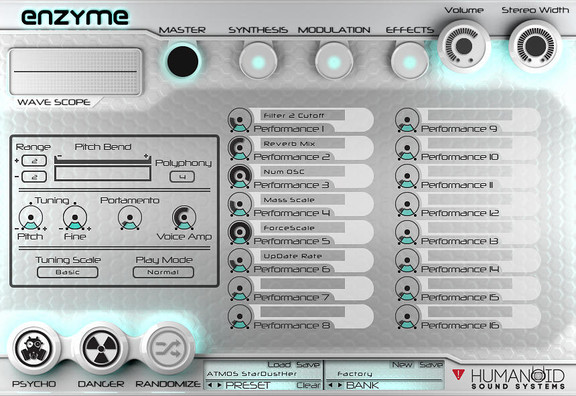Image-Line is developing a native Mac version of FL Studio
Image-Line has announced it is developing a native Mac version of its FL Studio music production software.
A while back we started by testing a FL Studio Mac OS X BETA (Crossover Wrapped) version, with direct installation on Mac OS X. This was promising but it was still just a Windows program, wrapped by CrossOver, running on OS X. The interest in the wrapped beta, and the problems we faced supporting 3rd party VST plugins in it, lead the team to start work on porting our Windows-only VST plugins – Edison, Gross Beat, Harmless, Harmor, Maximus, Ogun, Slicex, Sytrus, Vocodex to OS X native VST format. You can get these plugins here.
The OS X VST plugin testing, was in fact, the stealthy beginnings of FL Studio native OS X compatibility development. These VST plugins use the exact same code-base as FL Studio itself, and if we could get these working to spec on OS X, then FL Studio would likely follow soon after.
Well, the plugin testing is progressing nicely, and so the team has turned their attention to FL Studio 12 itself. It’s a long and slow process and we can’t make any promises yet, since we may come across unexpected and or unsolvable technical problems. But work is indeed under way.
Apple WWDC from a music perspective
Apple today introduced iOS 8, at its World Wide Developer Conference (WWDC), being held June 2-6 in San Francisco, CA.
Key Features:
- Faster and more intuitive user experience;
- iCloud Photo Library lets you use your photos and videos more easily across your devices;
- New Messages features to easily share voice, video or photos with just a swipe;
- New Health app that gives you a clear overview of your health and fitness data all
- Predictive typing for Apple’s QuickType keyboard;
- Extended Spotlight capabilities that integrates results from the Web, including articles from Wikipedia, findings from the news and results from places nearby;
- Family Sharing, which lets you share music, purchases, photos and calendars within the same household; and
- iCloud Drive, so you can store files and access them from anywhere.
From a music perspective:
- Continuity – iOS 8 devices can sense the proximity of other devices. This lets you do things like quickly set up a hotspot for your iPad using an iPhone or answer a phone call on your iPad or Mac.
- Messages has been updated to streamline sending audio, video and photos.
- iCloud Drive is designed to make it easy to share documents across devices and applications. Apple also introduced iCloud storage tiers up to 1 TB.
- Extensions – iOS 8 Extensibility lets developers create apps that run as Extensions within other applications and add features to other apps. For example, if you don’t like the default iOS keyboard, you could install an alternate keyboard and make it your default.
- Homekit – this is a new API that’s designed to let your iOS devices control household hardware devices. While intended for home automation, it might also have interesting applications for musicians. For example, when you come into your studio, you could tell Siri to set up the studio for vocals, and it could wirelessly dim the lights, turn off devices that are noisy and turn on your mixer.
- Swift – Apple introduced a new programming language for developers that’s designed to streamline the creation of fast, secure apps. While this won’t directly affect most musicians, it’s designed to make it dramatically faster and easier to develop apps, so it could lead to more app development on iOS.
iOS 8 is available to developers as a beta now and will be available to users as a free upgrade in the fall.
The latest version of OS X, Yosemite, at the World Wide Developer Conference (WWDC), being held June 2-6 in San Francisco, CA.
Key new features include:
- The UI has been streamlined, making it more iOS-like, but not a shocking change;
- iCloud Drive is located within the Finder and lets you store any type of file and share it across devices;
- Handoff lets you start an activity on one device and pass it to the other; and
- Instant Hotspot makes using your iPhone’s hotspot as easy as connecting to a Wi-Fi network.
From a music perspective:
- Mail Drop allows you to easily send large videos, images or files up to 5 GB from the Mail app to any email address. This could be very handy for collaborating with other musicians and sending media files to vendors or clients.
- Messages – Now you can add titles to ongoing message threads so they are easy to find, add new contacts to ongoing conversations, or leave those conversations you no longer want to follow. With ‘Soundbites’ you can create, send and listen to audio clips right in Messages.
- iCloud Drive – sort of a built-in Dropbox, it’s designed for easy sharing between OS X, iOS & Windows. It works like any other folder on a Mac, so you can drag documents into it, organize them with folders and Tags and search for them using Spotlight.
- Airdrop now lets you easily share files wirelessly between iOS and OS X.
- Continuity – ‘Proximity awareness’ lets your devices sense each other. When your iPhone or iPad is near your Mac, Handoff lets you start an activity on one device and pass it to the other. Instant Hotspot makes using your iPhone’s hotspot as easy as connecting to a Wi-Fi network. Now the SMS and MMS messages that previously only appeared on your iPhone appear in Messages on all your devices. You can even send SMS or MMS messages directly from your Mac and make or receive iPhone calls, using your Mac as a speakerphone.
As with Mavericks, Yosemite will be a free release, coming in the Fall
Enzyme – new “scanned synthesis” instrument for Windows and Mac
Humanoid Sound Systems has released a public beta of Enzyme, a “scanned synthesis” instrument for Windows and Mac.
Enzyme incorporates all the popular features of our Scanned Synth Pro, but takes its scanning synthesis in several new directions simultaneously.
Sample import is now available so you can resynthesise existing sounds with automatic pitch detection and click-free looping, while Hybrid Scanned/FM synthesis is also on offer for even more sonic possibilities.
Enzyme features
- Next generation Scanned Synthesis Engine with Sample import function & Hybrid Scanned/FM synthesis options.
- Multiple scanner options for fatter ‘Unison Mode’, brighter ‘Harmonic’, or imported ‘Explorer Mode’ with imported samples.
- New Effects Rack, allowing practically unlimited layering of effects such as analog modelled filters, reverb, chorus, flanger, and destortion.
- Automatable performance controls, allowing control of important parameters from a single location and multiple parameters to be controlled using a single control.
- Alternative tunings.
- VST 2.4, Audio Units (AAX Support coming soon).
- Support for both 32 and 64 bit architectures under both Windows and OS X.
- As with SSP, each Enzyme voice includes a complex Scanning Oscillator with hammer, wave, mass and connection matrix controls, a 7-mode resonant filter, three ADSR envelopes and two LFOs, and a separate Multi-Effects section featuring reverb, tempo-synced echo, chorus, flanger and 7-mode resonant filter.
Enzyme for Windows and Mac (VST/AU) is available to purchase for $49.99 USD. Note: This is still officially a beta version of Enzyme but it is totally safe to run on your computer.
Spectral – new synthesizer instrument plugin from LinPlug
LinPlug has announced the release of Spectral, a new synthesizer instrument plugin for Windows and Mac.
If you are familiar with subtractive synthesis, you will feel right at home with the Spectral, because you can choose an oscillator waveform, choose a filter shape and go on from there.
But Spectral delivers far more options than you would expect from the well sorted user interface. Both Oscillator Waveform and Filter Shape can be edited in depth. The unique audio engine is capable of delivering many sounds never heard before.
Spectral features
- Four Oscillator and Filter modules with powerful yet detailed harmonics and filter band editing and modification functions.
- Extensive Oscillator and Filter audio rate cross-modulations..
- Versatile Arpeggiator with in depth editing of every step, including length, transpose, voice number and Glide.
- Each Oscillator and Filter with own dedicated envelope to control its volume or frequency respectively.
- Additional 3 freely assignable Modulation Envelopes..
- Five LFOs with various waveforms, up to 320 Hz, tempo-sync, poly-, mono- and one-shot-mode, unipolar and bipolar options, integrated delay-attack-envelope, phase, symmetry and smoothing adjustable.
- 15 slot Modulation Matrix with 35 sources and more than 100 destinations including all important parameters.
- Fully recognizes Velocity, Aftertouch, Pitch Bend , Modulation-Wheel and various other MIDI controllers.
- A sophisticated effects section containing 15 Effects including various Delays, Chorus, Phaser, Filter, Reverb, Flanger, Gator, Stereo Enhancer, Parametric EQ and Crusher.
- Glide / Portamento featuring mono/polyphonic operation, constant Time / Rate operation, Auto-Bend Modes and detailed options on where Glide takes place.
- 32-voice polyphony (CPU and sound program dependent) and adjustable voice limit.
- Supports AU and VST hosts on Mac OS X and Windows PC.
- Scaleable user interface on PC.
- Comes with 850 presets to get you started.
Spectral is available to purchase for the introductory price of $99 USD until December 31st, 2013 (regular $149 USD).
Apollo – MIDI over Bluetooth for iOS and OSX
Apollo MIDI over Bluetooth provides MIDI connections for controllers, synthesizers, and sequencers, connecting a pair of iOS devices, or an iOS device and a Mac.
https://itunes.apple.com/us/app/apoll…
http://www.secretbasedesign.com/apps/…
The Mac version of Apollo should be available shortly.
We are waiting for approval from Apple for the OSX version (which will be free). In the mean time, you can download this version. Once the OSX version is released, we would encourage you to download the one from the Mac app store (this will make updating the app much easier).
Connecting synthesizers and sequencers across multiple iOS devices has been challenging, and there have been few options. For wired connections, you need multiple MIDI adapters (either dedicated iOS devices, or a Camera Connection Kit and generic USB MIDI). WiFi MIDI can have too much latency and jitter, making it unusable for music applications.
With Apollo MIDI over Bluetooth, you can easily connect a pair of iOS devices, or an iOS device and a Mac, using Bluetooth LE. Bluetooth LE is designed for low latency — ideal for music applications.
Simply start the app on each device, select an “A” endpoint for one, and a “B” endpoint for the other, and then press search on both devices. They should detect each other, and connect quickly. Once they are connected, MIDI from one device will be sent to the other — the connection is bi-directional. On each device, you can select the MIDI destinations that you wish to forward messages to.
When connecting to a Mac, select the “A” endpoint for the iOS device; the Mac will be a “B” endpoint. Just as with the iOS set-up, press search on both devices, and they should connect quickly. With MIDI routing on a Mac, there is a danger of creating a loop in the routing (where MIDI messages get sent and relayed repeatedly). To avoid this problem, Apollo on the Mac either sends MIDI from iOS to the Mac, or vice versa — make sure that you toggle on the direction you need.
The apps require Bluetooth LE — this is available on the iPad3, iPad4, iPad Air, and iPad Mini. iPhones starting with the iPhone4S support Bluetooth LE. Newer Macs also support Bluetooth LE; older Macs may require a USB Bluetooth LE adapter (we have had good luck with the adapters from IO Gear and Ciraco).
Apollo has been designed to be simple to install and configure, and it should expand your MIDI capabilities easily.
Apple: New Garageband, OSX goes free and iPad Air
GarageBand for Mac has received its biggest update ever with a fresh new look, all new Sound Library, and new features, like Drummer and Smart Controls, giving you everything you need to easily make a great-sounding song.
GarageBand for iOS has been updated to match the look and feel of iOS 7 and taps the power of 64-bit to bring musicians a full recording studio with up to 32 tracks. With iOS 7 Inter-App Audio you can record third-party music apps right into GarageBand, and AirDrop allows you to wirelessly share your song projects with other iOS users so you can work on songs together. iCloud helps keep your song projects up to date across your devices, and users can start a song on iOS and pick up where they left off using GarageBand for Mac.
What’s New in GarageBand for iOS v2.0:
- All-new streamlined design.
- Create a song with up to 32 tracks* using Touch Instruments, audio recordings, and loops.
- Record compatible Third-Party music apps using Inter-App Audio in iOS 7.
- Drag and drop audio recordings to create Sampler instruments.
- Support for AirDrop in iOS 7.
- 64-bit support.
Pricing & Availability
GarageBand for Mac and iOS are free for all OS X Mavericks and iOS 7 users. Additional GarageBand instruments and sounds are available for a one-time in-app purchase of $4.99 for each platform. More info here >>
Apple has presented a new, slimmer iPad, the iPad Air, that is designed more like the iPad mini. The new iPad Air has the same 64-bit A7 chipset as the iPhone 5S, that is branded the A7X, with a slightly upgraded SOC that is optimized for the iPad’s Retina display.
- 7.5mm thin, 20 percent thinner than outgoing model.
- 9.7-inch Retina display with a smaller bezel. 43 percent thinner.
- Lighter as well: 1 pound, down from 1.4 pounds. Very light!
- M7 motion co-processor as well.
- Up to 8x faster performance, 72x faster graphics performance.
- Faster WiFI, with MIMO for multiple antennas for 2x speed 802.11ac More LTE bands
- 5MP iSight, FaceTime HD camera with larger pixels, dual microphones, 1080p HD video recording, improved backside illumination on the sensors
- 10hr battery life
- Comes in silver and white, and space gray and black.
- Replaces the existing full-sized iPad. Starts at $499 for 16GB WiFi, $629 to add in LTE
- iPad Air ships November 1st in a huge list of countries, including China in the first wave
Finally has Apple announced the final version of OS X 10.9 Mavericks, with a lot of new features. One of them is a new multitasking feature that saves battery life by putting apps that you don’t use at the moment in a kind of sleep mode, so that they don’t use any power anymore. When you then need to use these apps again, they start immediately, so you will not see or feel any difference. It will not slow down your productivity, just give you more battery life.
Another feature is a new way to keep users engaged with your website. You can now use the Apple Push Notifications Service to send notifications to your website users through popup alerts, the notifications will appear in your desktop and in OS X’s Notification Center even when Safari isn’t running. Safari Push Notifications work just like push notifications for apps. They display your website icon and notification text, which users can click to go right to your website.
Another new feature is the iCloud Keychain, it takes your saved passwords and credit card numbers in OS X, and makes them available on all your iOS devices.
OS X 10.9 is available from today, and it’s totally free. Free for existing users.
Finally here: FL Studio Mac OS X Beta
Image Line has announced the FL Studio Mac Public Beta is now available. This is a custom Crossover wrapped version of FL Studio for Mac OS X and so is bit-identical to the Windows installer.
iRadio and more from WWDC – Apple crunch on Last.fm, Pandora & Spotify?
“Whether it’s an exclusive single from an up-and-coming band or a pre-release stream of an entire album, iTunes Radio has it all. iTunes Radio will also be home to special events including live streams direct from the iTunes Festival in London and other exclusive iTunes Sessions.”
So will this be the death sentence for the likes of Spotify, Pandora and Last.fm – perhaps / perhaps not. It will all boil down to the catalogues available, niche segmentation on music, ability to differentiate and size of user base, but it is clear that this will have an impact going forward. What may lie in favor of the existing players is that Apple will most likely not be an indie lover, as share holder profits come first and one may expect that there will be room for those who really differentiate on music – not just music for the masses. There’s reason to assume this may be a long game going forward. While musicians may well wind up being as impoverished as always, the companies serving up the streams might eventually want to profit – Spotify for one is still chasing growth rather than profit, something that might have to change now.
“It’s the music you love most and the music you’re going to love, and you can easily buy it from the iTunes Store with just one click.”
Apart from iRadio we were also treated with the all time fattest Mac Pro to date:
The next generation Mac Pro is architected around an ingenious unified thermal core that allows the desktop to efficiently share its entire thermal capacity across all the processors. The result is a pro desktop with breakthrough performance packed into a design that is one-eighth the volume of the current Mac Pro.
face-meltingNext generation Intel Xeon E5 processors with up to 12 core configurations deliver double the floating point performance. With two AMD FirePro workstation-class GPUs, the all-new Mac Pro is up to 2.5 times faster than the current Mac Pro and delivers up to an amazing 7 teraflops of compute power.
The new Mac Pro also features PCIe-based flash storage that is up to 10 times faster than conventional desktop hard drives and includes the latest four-channel ECC DDR3 memory running at 1866 MHz to deliver up to 60GBps of memory bandwidth. With all that power, the new Mac Pro lets you seamlessly edit full-resolution 4K video while simultaneously rendering effects in the background.
The next generation Mac Pro is the most expandable Mac® ever built. With six Thunderbolt 2 ports that can deliver up to 20Gbps of bandwidth to each external device, Mac Pro is perfect for connecting to external storage, multiple PCI expansion chassis, audio and video breakout boxes, and the latest external displays, including 4K desktop displays. Each of the six Thunderbolt 2 ports supports up to six daisy-chained devices, giving you the ability to connect up to 36 high-performance peripherals. Thunderbolt 2 is completely backwards compatible with existing Thunderbolt peripherals, and allows you to transfer data between Macs faster and easier than ever.
iOS 7:
Well of course iOS has gotten a well deserved and long awaited face lift, but looking specifically at it from a music creation perspective the news are meager, but three things stand out though –
- Multiple pages in folders
- Multitasking for all apps
- Automatic app updates will be a good thing
Audulus 2.1 is here
Subatomic Software has announced the release of Audulus 2.1 for iPad and Mac. This update to the modular music processing app adds support for JACK on iPad, as well as five new nodes for both iPad and Mac versions.
JACK for iOS is a free app that allows JACK-compatible apps such as Audulus to be connected in any way, with the only restriction being CPU power.
“JACK is a mature, powerful inter-app audio system,” explains Audulus developer W. Taylor Holliday. “It’s great to see it ported to iOS.”
Audulus 2.1 introduces the Poly Pack, an In-App-Purchase upgrade consisting of four new nodes which facilitate stereo and quadraphonic processing of audio input. Audulus nodes can process multiple channels of audio.
“Previously, the only way to generate a polyphonic signal in Audulus was via the Keyboard node in Poly Mode,” explains Holliday. “Now, you can do polyphonic processing of audio input. You can even use the QuadToMono node to apply separate processing chains to each voice of a synth.”
“I’m not aware of another app on iOS that gives you this fine-grained control of multi-channel processing,” adds Holliday.
Version 2.1 also adds a phasor node (not to be confused with the phaser effect), which outputs a phase angle suitable for driving custom oscillators.
Audulus development is user-driven, and these new features were requested by users on the Audulus forum.
Audulus for iPad is available on the App Store for $9.99, 30% off for the remainder of June to celebrate JACK support.
Audulus for Mac is available on the Mac App Store for $29.99.
Fingerlab’s DM1 – THE DRUM MACHINE – now available for MAC OSX
The Apple Design Award Winner DM1 is now available for Mac OSX !!!
DM1 is a full featured Drum machine designed for Mac OSX and iOS.
Download it now from the Mac App Store:
https://itunes.apple.com/us/app/dm1-t…
DM1 for Mac OS Included 86 superb drum kits, a gorgeous fullscreen user interface for your desktop and laptop, an easy to use Duo FX Trackpads for real-time sonic destruction and multi-FX, DM1 for MAC OSX is fully compatible with DM1 for iPad, you can share files between them.
With Midi In & out, and separated tracks export, DM1 is ready to fit your digital audio workstation.
Specifications:
✔ Fullscreen Retina Display
✔ Smart ergonomy for fast creativity and fun
✔ 86 vintage and produced drum kits, mastered at in-house Fingerlab Sound Studios
✔ Samples Import
✔ Time signature
✔ 16 or 32 Steps per patterns
✔ Mixer page with pitch, length and level rotary controls, pan controls, and custom drum kit per channel
✔ Automation Panel for a precise and intuitive control of any Mixer parameter over time
✔ Duo FX Trackpads for real-time sonic destruction and multi-FX
✔ FX per track
✔ FX automation (FX parameters and FX per pattern)
✔ Quantized recording and pitch-bend ribbon
✔ Pitch-bend ribbon automation
✔ Mode song with intuitive editing
✔ High-quality export
✔ Separated tracks and AAC encoding export options
✔ The Randomizer tool
✔ Extra fast drum kit loading
✔ Playable pattern selection for extra creativity
✔ Import & Export your song project (From MAC or iPAD)
✔ Full Midi implementation
http://www.fingerlab.net
Follow us on twitter @Fingerlab